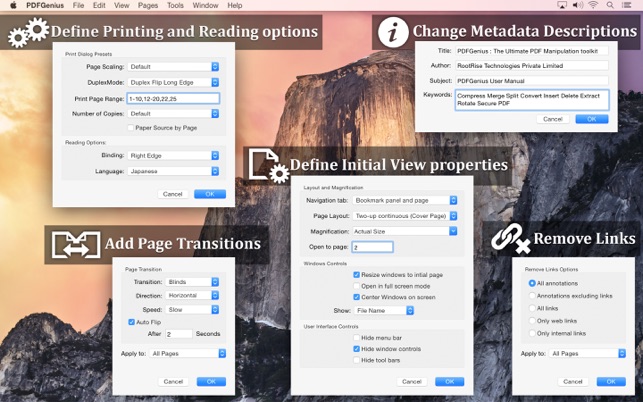價格:免費
更新日期:2020-05-23
檔案大小:7.5 MB
目前版本:4.11
版本需求:OS X 10.9 或以上版本,64 位元處理器
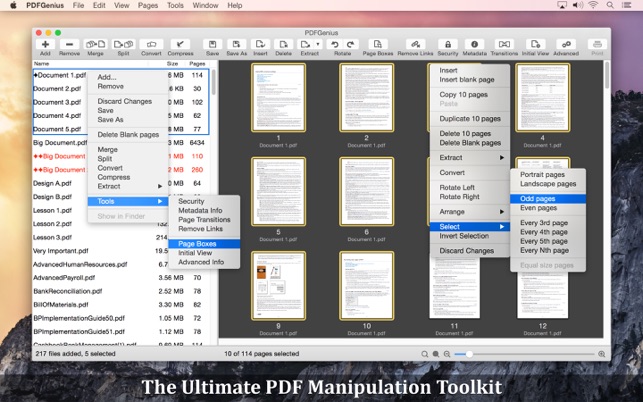
* * * PDFGenius for iOS ( iPad, iPhone and iPod ) is available on the iTunes App Store. * * *
PDFGenius: The ultimate PDF manipulation toolkit is intuitive and powerful PDF utility that you will ever need. It offers features like creating and combining PDFs, splitting PDFs into multiple files, PDF compression to reduce file size, Batch convert and extract PDFs into images and text documents. PDFGenius also allows you to copy/paste, insert, delete, duplicate, rotate and reorder PDF pages. You can drag and drop PDF files and PDF pages between PDF files to create new PDF or insert pages. In addition, you can crop PDF pages, remove links, modify metadata, add/remove password security, add page transitions, change initial view and other advance PDF document properties.
PDFGenius do perform all manipulations on PDF by preserving original contents without losing document’s integrity.
KEY FEATURES:
◆ MERGE : Combine multiple files into single PDF document. Can merge PDF bookmarks. Alternate page merge supported.
◆ SPLIT : Split PDF into multiple PDF files. Five divide criteria along with file labelling options
1) Split by number of pages per file.
2) Split by file size.
3) Split by outline using specified level. Option to have outline titles as PDF filenames.
4) Split by page size. Its a different size page separator.
5) Split by comma separated page range.
◆ CONVERT : Batch convert PDF into each page as images (JPG, JP2, PNG, PSD, TIFF, BMP).
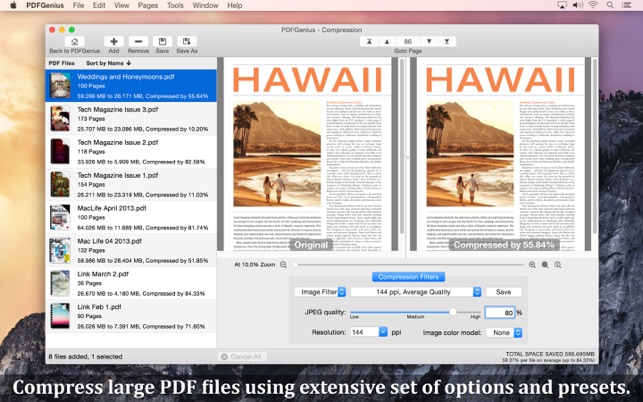
◆ COMPRESSION : Compress PDF documents using Quartz and Image compression methods. Compress large image heavy PDF files using extensive set of options and presets.
- Controls to change JPEG quality, color model and image resolution to decrease the file size dramatically.
- Inbuilt most useful default set of compression filter presets. Option preserve your favorite compression options.
- Real time side-by-side quality comparison of compressed PDF to original PDF.
◆ CUT/COPY/PASTE PDF pages between PDF documents. Added option to duplicate selected pages within PDF.
◆ Intuitive feature to drag and drop PDF files and PDF pages between PDF list view and PDF page browser view. You can create new PDF file, insert pages from one file to another, insert entire PDF file(s) into another file just within the application.
◆ EXTRACT PAGES: Reuse selected pages from one PDF document to create new PDF document.
◆ INSERT: Insert new pages into existing PDF by inserting images and pages from another PDF file. Feature to add blank page.
◆ DELETE: Delete pages from PDF file. Feature to delete blank pages.
◆ PASSWORD SECURITY: Add or remove password security. Allow to set PDF open document password and permission password with file restriction controls. You can define encryption level with key size.
◆ REMOVE LINKS: Remove annotations, internal links, external hyperlinks.
◆ PAGE BOXES: Set CropBox, ArtBox, TrimBox & BleedBox margins of the PDF documents. Options to remove white margins.

◆ CREATE and EDIT PDF OUTLINE
- Auto Magic to generate a TOC for your PDF. Outline will analyse the range of fonts used in the PDF, and attempt to tease out a hierarchy of headings.
- Auto Match to generate a TOC from your selected text in PDF file. Just select text in PDF view and click Auto Match to create set of outlines similar to selected text.
- Add new outline. Drag and drop selected text to create outline.
- Shuffle and arrange outlines. Copy/Paste to reuse outline.
- Change outline destination.
- Rename outline title.
◆ CREATE AND EDIT LINKS
◆ PAGE SELECTION : Most helpful page selection variations to speed up page manipulations.
◆ ARRANGE, SHUFFLE, REORDER and ROTATE PAGES
◆ CREATE PDF document from images and by capturing screen, window or screen area selection.
- Change METADATA, PDF INITIAL VIEW, page TRANSITION and Advanced PDF properties.

Much more…
Note: PDFGenius is standalone application running natively to manipulate PDF documents securely on your iOS device.